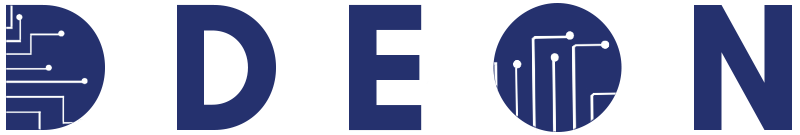Is your computer running slower than usual? If so, you’re not alone. Slow computers are a common problem that can be caused by a variety of factors, from too many programs running at once to outdated hardware. Fortunately, there are steps you can take to speed up your computer and get it running like new again. In this article, we’ll take a closer look at why your computer might be slow and what you can do to fix it.
First, let’s talk about why your computer might be slow in the first place. One common reason is that you have too many programs running at once. Every program you have open uses memory and processing power, so the more programs you have running, the slower your computer will be. To fix this, try closing programs you’re not currently using and see if that helps speed things up.
Another common reason for a slow computer is a lack of available storage space. If your hard drive is full, it can slow down your computer because there’s no room left for temporary files or cache data. Consider deleting old files and programs you no longer use or invest in an external hard drive to store your files.
If you’ve ruled out those two common culprits, the problem may lie with outdated hardware. Your computer’s processor, RAM, and graphics card all play a role in how quickly it can process information and run programs. If your computer is more than a few years old, it may not have the power to keep up with newer software and applications. In this case, you may need to upgrade your hardware to improve performance.
Now that we’ve identified some common causes of a slow computer, let’s talk about some steps you can take to fix it. Here’s a step-by-step guide to help speed up your computer:
Step 1: Clean Up Your Hard Drive
As mentioned earlier, a full hard drive can slow down your computer. Start by deleting any files or programs you no longer need. You can also use disk cleanup tools to help clear out temporary files and other system files that take up space.
Step 2: Disable Unnecessary Startup Programs
When you start up your computer, some programs will automatically start running in the background. This can slow down your computer, especially if there are a lot of them. Go to your task manager and look for the startup tab to disable any superfluous startup apps. Here, you can choose which programs you want to disable.
Step 3: Remove Malware and Viruses
Malware and viruses can slow down your computer, and even worse, compromise your personal data. Use an antivirus software to scan your computer for any threats and remove them.
Step 4: Upgrade Your Hardware
It could be time to upgrade your hardware if you’ve tried everything mentioned above and your computer is still performing slowly. Adding more RAM or a solid-state drive can significantly improve your computer’s speed and performance.
Conclusion
In conclusion, a slow computer can be frustrating, but there are steps you can take to fix it. Whether it’s cleaning up your hard drive, disabling unnecessary startup programs, removing malware, or upgrading your hardware, there are solutions to get your computer running like new again. Remember, a little maintenance can go a long way in keeping your computer in good working order.